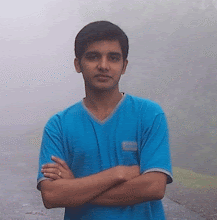My New System
Last week I assembled a new system for me. I was thinkg about upgrading my old system since last year. Last month I decided, upgrade. But my confusion was which system i will take, AMD X2 or Intel Dual Core. Then i thought go for AMD 64 FX2 3800. Again I got confused, which RAM? DDR1 or DDR2. DDR2 is a good option but it's price is much more than DDR.
I searchd the net for reviews about AMD and Intel. But I found that Core 2 Duo is a brand-new state-of-the-art processor, whereas the Athlon 64 X2 has been around for a while. In all benchmark Intel scored more than AMD. Bt the cost of Core2 is more than Dual Core or AMD 3800X2. But finallay I decided that go for Core 2 Duo, a vista ready system.
Then my confusion was about Motherboard. I asked my dealer about which mobo is available now. They said they are giving Gigabyte 945GM. But it's integrated GMA is Intel950. Reviews pointed that Windows Vista Aero style is not available if we are using GMA950. Else we must buy a graphics card. But i cant think about graphics card, because my budget was for a medium PC. If i go for Core 2 Duo, i cant think about a Graphics card. So again i worried...I started thinking about AMD with a good mobo and Graphics card. I searchd for a good configuration..but all good configuration points to core 2duo. Finally i decided to go for that, i will buy a graphics card when i willl get money..now adjust with 950GMA. I called my dealer to order my components. But 945mobo was out of stock. I asked them that is any other mobo is available. They said only Intel 965 is available. But it is very expensive. Again i startd searching for a mobo. Atlast I got it, Intel 946. It is a new mobo with Intel Graphics Media Accelerator(GMA) 3000.
Intel Graphics Media Accelerator 3000 is Intel’s Next Generation Integrated Graphics Architecture. (Click Here for Demo) It's features are
- Third-generation Graphics Core
- 256-bit graphics core
- DirectX 9c and OpenGL 1.4 plus
- Software vertex shader model 2.0/3.0
- Hardware pixel shader model 2.0
- 32-bit and 16-bit fixed point operations Up to 8 multiple render targets Occlusion query
- 128-bit floating point texture format
- Bilinear, trilinear and anisotropic mipmap filtering Shadow maps and double sided stencils
So i am ready to order my pc. I told them that i need DDR2 667 MHz. But they said they are not sure which is available, 533 or 667. So i said if 667 is not available give 533MHz DDR2.
I don't need Monitor, DVD Writter, UPS and Spekers because i can take all those from my old system. All those, except speaker are new. I gve my order. They said i will get all those within 2days.
The next day i got a call from my dealer that my order is ready, come and take. But i was in college. In the evening I called my brohter to come to Thiruvalla with money. So we can assemble our new system today itself. He came to thiruvall at 5.30pm and we went to chaganassery. Bought all items and reached home at 9o clock.
I was very happy and started assembling. My mom called me for dinner but i continued my work. .3.jpg)
I connected all the parts and started installing Windows Xp.
Here is My Dream Machine
Custom-built PC -
- Processor: Intel Core 2 Duo E6300
- RAM: 1GB DDR2 , 533 MHz
- Motherboard: Intel® Desktop Board D946
- Graphics: Intel Graphics Media Accelerator 3000
- Hard Disks: Samsung 120GB SATA and Segate 80GB IDE
- Speakers: Custom Made- 4.1 ( Intex+ Creative)
- CD/RW/DVD: LG 16X DVD +/- RW(DVD RAM) and Samsung 52X CD RW
- Network: 10/100 Ethernet, Firewire
- Modem: D-Link 56kbps Internal DareGlobal ADSL With BSNL Broadband
- Monitor: Samsung 794MG(Magic Green) 17” CRT
- Input: Microsoft Wired ( Optical Mouse and MM Keyboard )
- UPS: V- Guard 500V
- Operating System: Microsoft Windows XP Professional Edition SP2 (I will install Vista and Linux in this week)
- Printer: Canon Pixma ip1000
- Digitial Camera: Kodak Z700 with 512MB SD