Yahoo Mail Beta
To get Yahoo Mail Beta, just switch your content preference to
"Try Beta" button. That's all.
How to change your content preference:
* log in to Yahoo Mail
* click Options
* select Account information from the left panel
* go to Member Information, General Preferences, Preferred Content
* select, for example, Yahoo
* click Finished
* go to Yahoo Mail
* you'll see a page that says "It's the New Yahoo! Mail Beta... and you're invited."
* click on "Try Beta Now".
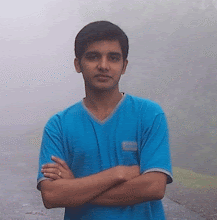

0 Comments:
Post a Comment
Subscribe to Post Comments [Atom]
<< Home