FireFox 3 Features
User experience
- Easier password management. An information bar at the top of the browser window now appears to allow you to save passwords after a successful login.

- Simplified add-on installation. You can now install extensions from third-party download sites in fewer clicks, thanks to the removal of the add-on download site whitelist.
- New Download Manager. The download manager makes it easier to locate your downloaded files.
- Resumable downloads. You can now resume downloads after restarting the browser or resetting your network connection.
- Full page zoom. From the View menu and using keyboard shortcuts, you can now zoom in and out on the content of entire pages -- this scales not just the text but the layout and images as well.
- Tab scrolling and quickmenu. Tabs are easier to locate with the new tab scrolling and tab quickmenu features.
- Save what you were doing. Firefox 3 prompts you to see if you'd like to save your current tabs when you exit Firefox.
- Optimized Open in Tabs behavior. Opening a folder of bookmarks in tabs now appends the new tabs instead of replacing the existing ones.
- Easier to resize location and search bars. You can now easily resize the location and search bars using a simple resize handle between them.
- Text selection improvements. You can now select multiple ranges of text using the Control (Command on Macintosh) key. Double-clicking and dragging now selects in "word-by-word" mode. Triple-clicking selects an entire paragraph.
- Find toolbar. The Find toolbar now opens with the current selection.
- Plugin management. Users can now disable individual plugins in the Add-on Manager.
- Integration with Windows Vista. Firefox's menus now display using Vista's native theme.
- Integration with Mac OS X. Firefox now supports Growl for notifications of completed downloads and available updates.
- Star button. The new star button in the location bar lets you quickly add a new bookmark with a single click. A second click lets you file and tag your new bookmark.
- Tags. You can now associate keywords with your bookmarks to easily sort them by topic.
- Location bar and auto-complete. Type the title or tag of a page in the location bar to quickly find the site you were looking for in your history and bookmarks. Favicons, bookmark, and tag indicators help you see where the results are coming from.
- Smart Bookmarks folder. Firefox's new Smart Bookmarks folder offers quick access to your recently bookmarked and tagged places, as well as pages you visit frequently.
- Bookmarks and History Organizer. The new unified bookmarks and history organizer lets you easily search your history and bookmarks with multiple views and smart folders for saving your frequent searches.
- Web-based protocol handlers. Web applications, such as your favorite web mail provider, can now be used instead of desktop applications for handling mailto: links from other sites. Similar support is provided for other protocols as well. (Note that web applications do have to register themselves with Firefox before this will work.)
- Easy to use Download Actions. A new Applications preferences pane provides an improved user interface for configuring handlers for various file types and protocol schemes.
- Improved look and feel. Graphics and font handling have been improved to make web sites look better on your screen, including sharper text rendering and better support for fonts with ligatures and complex scripts. In addition, Mac and Linux (Gnome) users will find that Firefox feels more like a native application for their platform than ever, with a new, native, look and feel.
- Color management support. By setting the gfx.color_management.enabled preference in [about:config], you can ask Firefox to use the color profiles embedded in images to adjust the colors to match your computer's display.
- Offline support. Web applications can take advantage of new features to support being used even when you don't have an Internet connection.
Security and privacy
- One-click site information. Want to know more about the site you're visiting? Click the site's icon in the location bar to see who owns it. Identify information is prominently displayed and easier than ever to understand.
- Malware protection. Firefox 3 warns you if you arrive at a web site that is known to install viruses, spyware, trojans, or other dangerous software (known as malware). You can see what the warning looks like by clicking here.
- Web forgery protection enhanced. Now when you visit a page that's suspected of being a forgery, you're shown a special page instead of the contents of the page with a warning. Click here to see what it looks like.
- Easier to understand SSL errors. The errors presented when an invalid SSL certificate is encountered have been clarified to make it easier to understand what the problem is.
- Out-of-date add-on protection. Firefox 3 now automatically checks add-on and plugin versions and disables older, insecure versions.
- Secure add-on updates. Add-on update security has been improved by disallowing add-ons that use an insecure update mechanism.
- Anti-virus integration. Firefox 3 now informs anti-virus software when executable files are downloaded.
- Windows Vista parental controls support. Firefox 3 supports the Vista system-wide parental control setting for disabling file downloads.
Performance
- Reliability. Firefox 3 now stores bookmarks, history, cookies, and preferences in a transactionally secure database format. This means your data is protected against loss even if your system crashes.
- Speed. Firefox 3 has gotten a performance boost by completely replacing the part of the software that handles drawing to your screen, as well as to how page layout work is handled.
- Memory use reduced. Firefox 3 is more memory efficient than ever, with over 300 memory "leak" bugs fixed and new features to help automatically locate and dispose of leaked memory blocks.

I installed FF3 in my Vista machine and itz really cool. I can feel the improved performance, especially the memory taken by firefox process. Some of the addsons are updated automatically, but some of them need manual updation.
Labels: download, Internet, technology, web

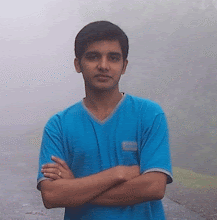

0 Comments:
Post a Comment
Subscribe to Post Comments [Atom]
<< Home