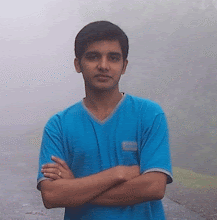Removing thecoolpics.net worm
This W32/Sohanad is a worm. The worm will infect Windows systems and spreads through Instant Messaging. This worm propagates via Yahoo! Messenger, AOL Instant Messenger (AIM), Windows Live Messenger or Windows Messenger by sending an instant message to all the contacts of an active user. This message contains a link to a remote copy of itself. When the recipient clicks the link, a copy of this worm is downloaded and executed on the recipients' system. Common Instant Message an infected user sends are as follows:
- http://thecoolpics.net/hot.jpg
- hot pics this week - http://thecoolpics.net/hot.jpg
- 1 of my vacation pictures - http://thecoolpics.net/vacation2.jpg
- Screenshot of new windows version _ Windows Vista - http://thecoolpics.net/vista.jpg so cool
- Images shot in Iraq _ The war will never end _ http://thecoolpics.net/Iraqwar.jpg
- oh my god , i’ve won a 20000 usd lottery - http://thecoolpics.net/mylottery.jpg
- never click into the links like something in this image - http://thecoolpics.net/dontclick.jpg
- the page cannot be displayed ” http://thecoolpics.net/error.jpg Something was wrong !!! Check it again and tell me later.
- My pics - http://thecoolpics.net/mypics.jpg
- Miss World 2006: - http://thecoolpics.net/MissWorld.jpg
- Do you realize who is in this image - http://thecoolpics.net/who.jpg . Just think for a moment and tell me soon
How to remove thecoolpics:
- Download this file W32Sohanad.vbs
- Reboot your computer in “SafeMode” and remain that no other programs are running.
- Double click on W32Sohanad.vbs.
This will solve your problem. Please note that this code will set your home page to this blog. If you want you can change it. K.
Keep visiting my blog