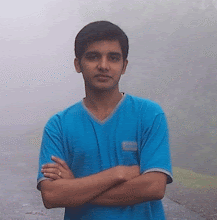Monday, September 24, 2007
Sunday, September 23, 2007
Yellow background problem caused by Google Toolbar
Browsers with Google Toolbar AutoFill function enabled, display a yellow background on some of the form input elements. The yellow input fields can be quite confusing. Most users who have the Google Toolbar installed do not use AutoFill feature and they do not disable it. While they are filling a form containing yellow input fields, the colour may cause problem like difficulty see what they are writting etc. The toolbar applies the style while the document is loading. After the document loads completely we can undo the style changes applied by the toolbar by using a simple JavaScript.
I was searching a solution for the above problem and found a working solution in BloggingDevelopper
Wednesday, September 19, 2007
Extend Your Life With iMac
 Your .Mac membership gives you 10 GB of online email and file storage, as well as instant access to everything you need to extend your Mac experience to the Internet:
Your .Mac membership gives you 10 GB of online email and file storage, as well as instant access to everything you need to extend your Mac experience to the Internet:
- Web Galley for sharing photos and movies (requires iLife '08)
- Website hosting with iWeb (included with iLife '06 or later)
- IMAP Mail and webmail
- Groups
- Sync
- iDisk storage
- Backup
I signed up for a trial membership of 60days. Don't know whether i can try all those things because now i am working in Flip Media. If you have time don't wait.. Try your mac life :)
Labels: apple, computer, email, Entertainment, Internet, mac, News, web
Monday, September 17, 2007
iPOD TOUCH




- Music

If a picture says a thousand words, think of what all the album art in your collection might say. With Cover Flow on iPod touch, you can flick through your music to find the album you want to hear. And when you do, a quick tap of the cover flips it over to display a track list. Another tap starts the music.
- Video

The 3.5-inch display gives you video like nothing you’ve seen before on a portable device. Watch your favorite movie. Catch up on television shows, anywhere. Enjoy video podcasts. Play music videos. All using multi-touch technology that lets you bring up onscreen controls and go widescreen (or back to full screen) with a tap.
- Photos

iPod touch holds up to 20,000 photos you sync via iTunes. Flick to scroll through thumbnails. Tap to view full screen. Rotate for landscape format. Or perform some sleight of hand by opening two fingers to zoom in. You can even play slideshows, complete with music and transitions. Set any photo as your wallpaper to personalize your iPod touch...with a touch.
- Wi-Fi Wb Browser

Safari
With Apple’s Safari browser built in, iPod touch is the only iPod that gives you wireless access to the web, everywhere you go. See websites the way they were designed to be seen. Sync your bookmarks or add a few as you go. Search the web using the touchscreen keyboard. Zoom in and out by tapping the multi-touch display.
- YouTube

Got a bit of a YouTube addiction? iPod touch feeds it from anywhere with a special YouTube player built right in. Watch featured videos, check out the most viewed, search for something specific, then bookmark your favorites for future reference. It’s all the fun of YouTube — pocket-size.
- 8GB which will cost 299$
- 16GB which will cost 399$
Labels: apple, computer, electronics, Entertainment, gadgets, Internet, mac, mobile, News, web
Thursday, September 06, 2007
Windows Vista Service Pack 1 (SP1)
In addition to regular Windows Vista updates, application compatibility improvements, and device driver improvements, Windows Vista Service Pack 1 (SP1) is another way Microsoft will deliver improvements to the Windows Vista customer experience.
The goal of Windows Vista SP1 is to address key feedback Microsoft has received from its customers without regressing application compatibility. Windows Vista SP1 will deliver improvements and enhancements to existing features that significantly impact customers, but it does not deliver substantial new operating system features. For example, the service pack improves the performance of the desktop shell, but it does not provide a new search user interface or a new version of Windows® Media Center.
The updates in Windows Vista SP1 fall into three categories, which the following sections describe in detail:
- Quality improvements, including all previously released updates, which address reliability, security, and performance.
- Improvements to the administration experience, including BitLocker™ Drive Encryption (BDE).
- Support for emerging hardware and standards, such as an Extensible Firmware Interface (EFI) and an Extended File Allocation Table (exFAT).
Administration Experience Many of the changes in Windows Vista SP1 will improve the deployment, management, and support experience for Windows Vista customers. The following list describes some of these enhancements:
- BitLocker Drive Encryption encrypts extra local volumes. For example, instead of encrypting only drive C, customers can also encrypt drive D, E, and so on.
- Addresses problems with printing to local printers from a Windows® Terminal Services session.
- The Network Diagnostics tool will help customers solve the most common file sharing problems, in addition to the basic problems that it already diagnoses.
- Administrators can control the volumes on which to run Disk Defragmenter.