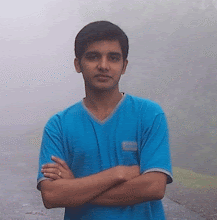Create a portable slideshow for your website, blog, Myspace, etc from your picasa web album..
Using Picasa Web Albums you can create a Flash slideshow to embed in your blog or webpage. Each slideshow features built-in playback controls, size options, and the ability to display captions.
To create and embed a slideshow:
- Sign in to your Google Account for Picasa Web Albums at http://picasaweb.google.com using your Google Account username and password.
- Click the My Photos link and select the album you'd like to make a slideshow.
- Click the Embed Slideshow link. This creates a Flash slideshow from the album you've selected. When you update this album, your slideshow is automatically updated to show the latest photos.
- To embed the slideshow, copy and paste the HTML code that's shown into your blog or webpage.
Here is a sample album (My cats)
Labels: Entertainment, Internet, java script, photos, web